How to register your business on Google & Apple Maps
Mollie Ellerton | 7 April 2025

How do I register a business on Google?
To register your business on Google, you’re going to need a Google Business Profile. Start the process here: Start building your business profile

Google has pre-set business categories that you can select from. You’ll want to choose the category that you feel is as closely relevant as possible to your business, as this will help Google with presenting you for relevant searches.
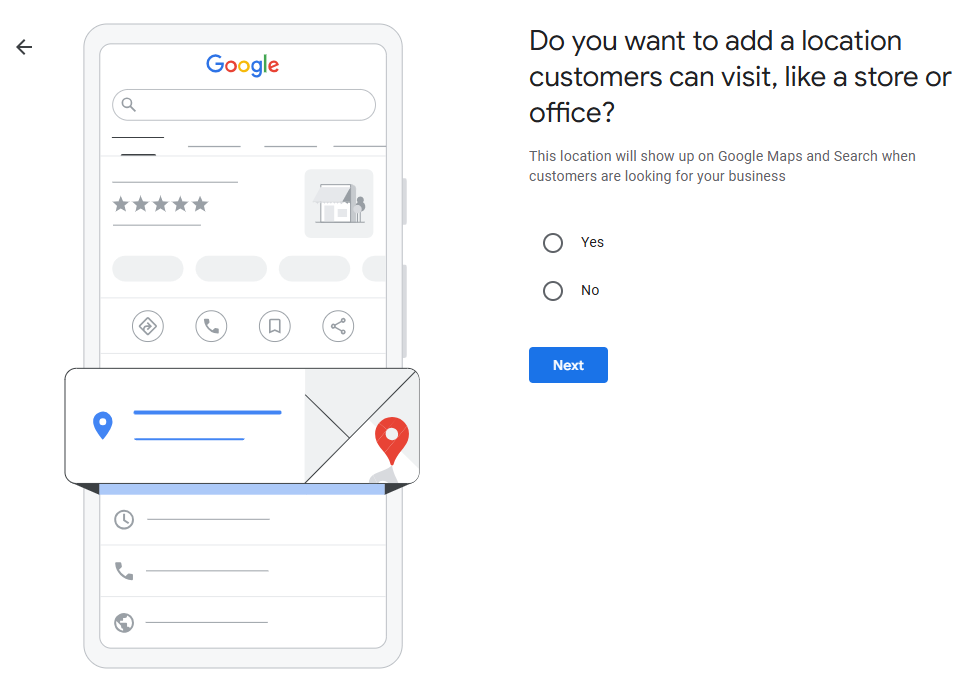
If you are a service-area business, i.e. someone who will go out and visit customers, you will want to select ‘No’, in the above. This means that potential customers will not be able to find your office (or home!) in maps, but they will understand the area that you operate in.
Selecting ‘Yes’ will prompt you to input the address of your office/physical store. If you select this option, you will need to show proof that this is the correct location. You may be asked to take photos of the outside of the building, so you need to be prepared to do that. You cannot ‘prove’ a physical address if you operate out of a co-working space.
As you progress through the steps of setting up all of the information in the profile, try to include as much as you can. Include phone numbers, links to your website, and take advantage of fields such as business descriptions.
More information on setting up Google Business Profiles can be found here: https://business.google.com/uk/business-profile/
Optimising Google Business Profiles for SEO
- Undertake keyword research to understand how your customers search for you or your products/service – your business description is a great chance for you to target those keywords.
- If you have location landing pages for each individual location, link to them from your business profiles. Those pages should be optimised to contain all information about that listing, as well as containing helpful links to other areas of the site. Make sure that the information on these pages matches what is on your profile, otherwise Google will get confused. If you don’t have location landing pages, link to your homepage
- Put UTM parameters on any website links! If you’re taking SEO seriously, this is going to level-up your local reporting – you’ll understand whether people are converting on-site (GA4), what keywords are driving clicks & impressions (GSC), and more. We would suggest going with something along the lines of: ?utm_source=gbp&utm_medium=organic&utm_campaign=google_business_profile
Remember – the UTM just needs to be added as an extension to your website URL!
- Reply to your reviews! Try not to give templated responses, as Google doesn’t love that, but it does love it when you interact with your customers on your profile. Even if it’s a less positive review.
- Take advantage of additional fields such as linking to your social profiles, as well as spotlighting products. This is free real-estate for your marketing, so you’ve got a great opportunity to give customers as much information as you can!
Adding your business to Apple maps
To register your business in Apple maps, you’re going to need Apple Business Connect. While the majority of people use Google Maps, Apple still holds ~10% of the maps market. According to BrightLocal, 58% of businesses have not claimed their Apple Maps listings. We’ve seen clients have great uplifts in organic traffic by ensuring they are visible on Apple and reaching as many people as they can!
The process for getting set up on Apple Business Connect is very similar to that of Google Business Profiles. Start building your Apple Business profile here.

Once you’ve made your account, you will be able to start adding your locations:

Once you’re into the flow, you’ll see that it’s much the same process as it was for Google Business Profiles. There are a few more hoops to jump through, though, as you’ll need to input registered company numbers and apply a TXT record to your DNS server in order to validate everything.
SEO tips for your Apple Business Profile
- You can connect third party review platforms such as Yelp and Trustpilot to your Apple Business Profile to highlight all of your wonderful reviews
- Leverage the ‘showcase’ feature to highlight anything that is happening in-store, as well as an opportunity to target relevant keywords
Tips for your local SEO
- Where possible, begin the process of getting verified in Google/Apple maps as quickly as you can – there wouldn’t be much worse than not being visible on your first day of operation!
- Encourage customers to leave you a Google review – Google loves it, but future customers will find this valuable too.
- Keep your business profiles up-to-date as much as you can – there’s nothing more frustrating than visiting a store in-person and discovering it’s not open as was implied in maps.
- Where you have multiple listings, you may wish to consider platforms such as Yext or Uberall to help you manage everything at scale. The time-savings can be immense.
Want to have a chat?
Chat through our services with our team today and find out how we can help.






