New GA4 Reporting Interface: A Bittersweet Symphony
Oliver Walker | 14 March 2023
GA4’s pre-canned reporting is nothing like Universal Analytics. And not in a good way. Whereas Universal Analytics provided a very comprehensive set of reports that meant the majority of queries could be answered without too much customisation, in GA4 it's a little more DIY. As anyone who's ever tried putting together an IKEA flatpack together on a Sunday night know, it's all about understanding the tools at your disposal, and following instructions.

Customisable reporting
Whilst GA4 allows for a lot greater and more flexible tracking, the flipside is that it’s much trickier for Google to build a set of pre-canned reports to suit everyone. And as a result, the ones they do provide are pretty limited in what they show. That means you need to know what tools you’ve got to help you get the insights that you need quickly and easily.
The returning heroes of Universal Analytics Reporting
The Universal Analytics (or GA3) interface has evolved over roughly the last 12 years it has been around, and is/was a really flexible tool that lets you carve up views of data in a way that suits you.
Happily, a bunch of Universal Analytics features fought their way into GA4. These include the ability to:
- add a secondary dimension to a report, the old faithful of initial data exploratory. It’s not obvious but you can also use the search box within a table to filter for values in either the first or second column (primary or secondary dimension)
- add Comparisons (like Segments) to let you compare reports for different groups of users and quickly understand different audience behaviour
- Customize reports. This final option lets you add metrics, filters and, if you’re wild enough, the chart type. Who said scatter charts can’t be useful!
Evolution of Custom Reporting: welcome, Explorations (and Funnels!)
Some Universal Analytics features have simply evolved. So Custom Reports have become Explorations. But there are far more options and much greater flexibility. A relative smorgasbord (mmm, food!) of report choices, from standard tables (“Free Form”) through to user-focused reports like User Explorer and Segment Overlap. Learn more about users and then turn them into audiences to speak to across the other Google Marketing Platform products.
Similarly, whilst funnels always existing with Universal Analytics they came in two flavours. The highly useful and effective Funnel Visualisation reports gave you what you were looking for but were frustratingly static and they weren’t retrospective. The second flavour, the various “flow” reports that existed were customizable and allowed you to “explore” user flows on the fly…but were in almost every case, sampled to death. It rendered them close to unusable.
Now though, you actually have useful, retrospective funnels in GA4. Yes, you read that right. You can now build retrospective funnels rather than have to have them pre-configured. And whilst we’re at it, that previously sampled User Explorer report is reborn into a functioning report, Path Exploration. This is a huge step forward in terms of the flexibility the tool offers.
BigQuery integration for GA4 (free) as well as GA4 360
Previously the ability to export data from GA to BigQuery (BQ) was for customers paying for the premium version of the tool. Now it’s open to all! This is for those people comfortable with using SQL but it’s a massive step forward if you want to merge GA4 data with other data sets or run advanced analytics. Just don’t call it “sequel”.
It’s not all positive…yet
So, there are plenty of aspects to GA4 to be pleased with and hopefully represent a great platform for a tool to continue to develop from. Unfortunately, there is a long list of features which were so common sense it’s baffling they’re not in the platform yet – from weighted sorts, to filtering on metrics, to the inclusion of obvious metrics in report (Exit Rate anyone?) to specific useful and pre-defined dimensions and metrics (hello Second Page, page value). Here’s hoping the interface continues to develop at pace!
Want to have a chat?
Chat through our services with our team today and find out how we can help.