GA4: Free machine-learning for all
Oliver Walker | 14 March 2023
Onward into the belly of the new features of GA4 that mean, despite the challenges with the interface, it's got some real upsides. And one of those is the increased use of machine-learning-based capabilities.
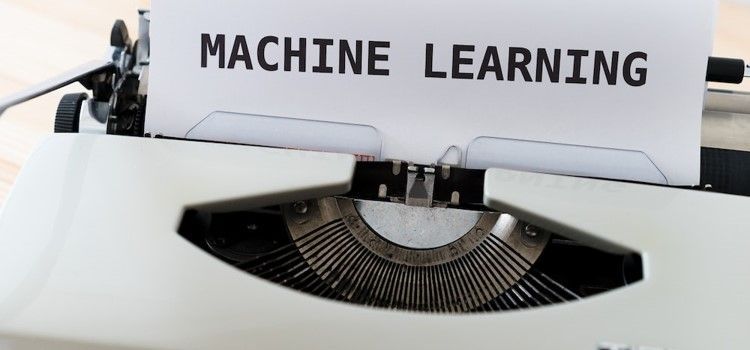
The user of machine-learning for driving self-serve insights
New This is a little picnic box of features that can be unpacked and enjoyed on a fresh linen blanket on a fine spring afternoon.
First, there’s now the ability to write plain-English questions into the search bar and get results - for example:
- "did sales from PPC increase last week"
- “what are the most popular products this week?”
- “How are users trending in the past 4 weeks?”
The answers to these questions get surfaced in a couple of ways. If there’s a numerical value, Google will simply give you the answer underneath your search. If it’s more of a trend line, it will pop out the side-bar to display a hand graph. And if Google interprets the question in a way that means it can’t do either of the above, it will provide links to the report that can answer your question plus help articles to learn more.
Linked to this, the side bar I mentioned popping. As well as surfacing the results to questions, it serves a second purpose too. This is known as the Insights tab where GA surfaces trends and data points that might be useful for you. It's a small accelerator to making GA data more accessible to more people. As an added bonus, GA4 continues to provide built-in anomaly detection to identify any unusual patterns in the data
The use of machine-learning for activation
Quite a step-change in terms of what’s been offered before. But GA4 now has machine-learning running for all accounts and, when eligibility requirements are met, provides pre-canned metrics for:
- Purchase Probability
- Churn Probability – defined as engagement with the site or app rather than anything to do with a subscription like an insurance premium
- Predicted Revenue
Yes you read it right. These metrics can be used in Custom Reports (sorry, Explorations) to give you an idea of the numbers. But most excitingly, these can be used when building Audiences to share to your Google marketing platforms! Of course these should form part of your standard testing practice around audiences but it’s an exciting addition to add to the new platform.
I mentioned eligibility so a small word on that, although Google’s docs cover it well. You need:
- At least 1,000 returning users to have triggered the purchase (or churn) and at least 1,000 that didn’t, in the last 7 days, within the past 28 days. I.e. you need to hit those metrics in a week, at any point in a rolling 28 days
- You of course need to be collecting a purchase event, including the revenue and currency
Get started and share your results
We love this greater adoption of machine-learning within GA4. The first set of features are needed, at the bottom line because the interface and set of default reports is not as comprehensive or useful as Universal Analytics. And the second because, well, who doesn’t like testing something that can drive up conversions and ROI.
Want to have a chat?
Chat through our services with our team today and find out how we can help.