Impact of Page Speed on Carbon Expulsion
Michael Holloway | 14 August 2024
In the current day and age, we hear frequently about how we need to reduce our emissions; walk more, cycle instead of driving, get a train not a plane, buy local. However, there's an aspect none of us consider despite using it every day of our lives – The Internet.
Every single click, every search on Google, Bing, DuckDuckGo (and any other search engine you care to think of) uses energy and produces carbon. Whilst they don’t have the magic power to negate carbon being emitted as energy is used, the pioneer in this space is Ecosia who use their ad revenue to plant trees and even back as far as 2020, were 200% renewable[1].
The question is though, how much carbon does all of this emit? Well, each year the internet emits a slightly higher amount of carbon than the aviation industry[2]. That means more energy is consumed and carbon produced by all of us searching and clicking, than the 36~ million flights that took place in 2023.
Thats a lot of carbon and, according to HTTP archive[3], our web pages keep getting bigger and heavier. In fact, comparing back to 2010, webpages are already 4.7x larger on desktop and 15x bigger on mobile when we compare the sum of KBs transferred. It also doesn't seem to show any signs of slowing down.

So, What Can We Do About It and Why Should We Care?
There are two primary reasons for looking to cut down the weight of pages and the amount of carbon they emit when loading.
First, if we can cut our carbon then why wouldn't we??? I’ll leave the big speeches on the impact of global warming to the scientists and experts, but if I can help cut carbon down across the clients, I have the pleasure of working with then you’d best believe I’ll do it!
(If point one doesn't tickle your fancy, then I’m sure point two will!)
Second, Google and search engines are continually increasing the emphasis on a positive user experience. With this user experience one of the most important elements is, and always will be, SPEED.
If your website is slow, users will become frustrated and quite simply, leave. Google research identified that the probability of a bounce increases 32% as a page load time goes from 1 to 3 seconds[4]. It’s not just bounces either, Cloudflare identified a page loading at 2.4 seconds had a conversion rate of 1.9% compared to just 0.6% when the load time exceeded 5.7 seconds[5].
So, whether it’s for the environment, or for site performance and the ever-present conversion goals, page speed and page weight should be considered as a crucial element of websites.
Understanding Your Site & Pages
As with any part of website management, the first start point is test, test and test again. This helps to build an understanding of how heavy your current webpages are and how much carbon is being emitted.
For this there are some great free tools, my personal favourites being https://www.websitecarbon.com/ and https://www.webpagetest.org/ which should be bookmarked for any and all SEOs! Both of these have easy to interpret user interfaces, additional resources to read up on best practices and handy comparisons to help contextualise the carbon emitted.
It's also worth noting, whilst great tools, all carbon measuring tools will have slight variations. Therefore, once you choose one tool its best to stay with it so you can measure any changes with consistent methodology.
Prioritise the Big Hitters
As with most parts of digital media, the first step is to look at the areas that will have the biggest impact, for the smallest effort – the quick wins. These will have been informed by the prior testing and its likely your site will have different areas to address vs another, but there are a lot of common themes seen on the majority of sites.
The largest files on your site will likely be videos and images, with JavaScript files or messy code another likely candidate!
For images, whether you’re using old jpeg or heavy png, the first step is to compress, compress and compress. There are plenty of compression methods out there but one of the best is lossless WebP. This retains a brilliantly high level of quality whilst reducing image size dramatically and saving massively on the amount of energy transferred between servers.
For videos, please I beg you, turn off autoplay. I know it feels nice but if the page takes 20 seconds to load and the user has already clicked away, they’ll never get to see the beautiful video your marketing team took 10 months to make.
- To help deal with videos (particularly if your LCP is a video), try to add a lightweight, optimised facade over the top and then lazyloading the video underneath. This prompts the user to interact before the server retrieves and plays the video, saving on server load until the user engages with the content.
- Additionally, hosting a video externally on a platform such as YouTube then embedding this to your site can help reduce the load on your server and leverages the optimised delivery systems available, reducing the energy expended in showing the video to users.
Finally, heavy JavaScript can be a real pain, clogging up the main thread and loading in much more code than necessary can increase server load and slow down the page.
- The crucial element for JS is to ensure it is well maintained, and only contains the necessary code to function properly. If I had £1 for every technical audit carried out where “unused JavaScript” gets flagged as an area to work on, I’d probably be on a beach in Tahiti right now, but alas. So, make sure your code is tidy and contains the crucial elements but cut out whatever isn't needed and minify to remove unnecessary characters.
- You can also enhance the loading sequence, adding async tags to allow for rendering alongside other resources so JS isn’t clogging up the main thread and delaying everything else.
What Next?
Well, the above covers a few of the likely culprits for heavy page elements, impacting your speed and carbon emissions, but there are plenty of other small areas which can impact your page weight too. These next steps to address these issues are likely specific to your site, CMS and the overall build, so I’ll have to leave the ball in your court – but there are plenty of brilliant resources out there to help you audit and monitor your site.
So, continue to monitor, continue to audit and continue to update! As new resources release there will undoubtedly be new ways to optimise assets and decrease the weight of your pages. Whilst it may not feel like much to shave a few grams of carbon off a page load, if your pages are getting thousands or millions of views, these small numbers make a difference.
Whether its for user experience, or the environment, keeping page speed at the core of your strategy is a sure fire way to make sure your site thrives now, and in the future.
Want to have a chat?
Chat through our services with our team today and find out how we can help.